7G Mechanical Gaming Keyboard Discontinued | |
| More variations available Show | |
SteelSeries 7G Mechanical Gaming Keyboard
The SteelSeries 7G Mechanical Keyboard is everything you require from a gaming keyboard including audio ports and a USB hub.
What is a gaming keyboard? Up until the release of the SteelSeries 7G it was clear that in order to be considered a gaming keyboard it had to in some way glow in the dark. Don’t take that the wrong way; SteelSeries do like things that have lights, but they don’t believe that’s what should define or set apart a keyboard for gaming. When SteelSeries began to design the 7G, they wanted to offer a keyboard that would do more than emulate the bridge console on the USS Enterprise NCC-1701 and instead, they focused on raw performance and durability.
Features
- 18K gold-plated mechanical switches and USB connectors
- Allows as many simultaneous key presses as there are keys on the keyboard
- No-click mechanical switches ensure low latency and fast response
- Guaranteed keyboard lifecycle of 50 million keystrokes
- Large removable handrest assures superb comfort
- Integral headphone/mic ports, plus quick access keys for audio/media controls
SteelSeries took a long look at the most extreme use scenarios for keyboards and designed a keyboard that would meet and, (in most cases) exceed every one of them. That’s why they refer to the 7G as the heavyweight of gaming keyboards. It’s not the prettiest chick in the beauty pageant. It doesn’t glow or pulse. But it packs a punch. A serious one.
MECHANICAL SWITCHES
SteelSeries 7G is built with mechanical no-click switches. The user’s experience with mechanical switches is very different compared to using the soft feel keys found on conventional keyboards or even laptops. So how is it different? Read on!
50 MILLION KEY PRESSES
Traditional keyboards are built with small rubber domes under the keys. It is these rubber domes that provide the soft feel level of resistance when you type. When you operate a rubber dome keyboard, the keys needs to be pressed down until a membrane switch is activated. These membrane switches will slowly wear out, typically after one to five million key presses. You may already have experienced this. After a while you will find yourself pressing harder and harder to get the keyboard to register key presses. Typing gradually becomes annoying and irritating but when you’re gaming and you start missing critical in-game commands, frustration sets in. The 7G offers a lifecycle of 50 million key presses per key, which is more than 10 times of the amount that conventional keyboards offer.
TACTILE FEEDBACK
But the 7G offers more than just a long lifecycle. The rubber domes on a conventional keyboard will, over time, lose their tactile feeling due to rubber flexing. The keys you use the most will start to feel different. The physical construction of the mechanical switches used in the 7G, and the strict tolerance levels in which the switches are manufactured, is what allows the key presses on this keyboard to always feel consistent.
TRAVEL DISTANCE
It gets even better. With the 7G you don’t have to press the keys all the way down for them to register. The mechanical switches will register key presses fast; the travel distance will be roughly 50% shorter than a conventional keyboard. You will type faster, with a consistent tactile feeling. Your Actions Per Minute (APM) can reach new heights with the 7G thanks to this feature.
GOLD
The SteelSeries mechanical switches are plated with gold to ensure durability and performance. Why gold you ask? It makes the switches more durable. Gold doesn’t corrode over time like other cheaper metals.
ACCLIMATION
It will take a while to get used to a mechanical keyboard, but most gamers or typists acclimatise in approximately 1 to 2 weeks. Once you are properly acclimatised you will appreciate better tactile feedback, superior response times and ultimately greater control. Simply put: You will become a better typist.
AND IT’S HEAVY
SteelSeries don’t just call it heavyweight because it packs the best performance in the industry. The 7G is also physically heavy. All keys are mounted on a metal plate within the keyboard to ensure durability. The plastic material used to create the keyboard has metal elements which also helps improve durability. SteelSeries know you can get frustrated when you lose a game. You may even hit something in front of you when it happens. Like a keyboard. SteelSeries tried to take that into consideration when they designed the 7G. Disclaimer: Don’t hit your stuff. It’s not nice.
REDEFINING ANTI-GHOSTING
Ever tried pressing a few keys on your keyboard and getting a beep sound? It either happens when you press too many keys at the same time, or when you press too many keys within the same cluster at the same time (like the keys around WASD which are often used for movements in games). If your keyboard exhibits this behaviour it will hinder your ability to perform certain actions, movement in a FPS games being one example. The industry has labelled this anti-ghosting. When using the PS/2 connection on the 7G, you can press as many keys as you want at the same time: all of the key presses will go through and be registered by your computer.
If you would rather connect with 7G via the included PS/2 to USB adapter, no problem. You can still use up to 6 keys plus modifiers at the same time, which is the highest spec limit a USB connection can accommodate.
USB OR PS/2?
We absolutely recommend using the PS/2 connector when possible. First, it will give you total freedom with no limit to the amount of simultaneous key presses. And, equally as important, using the PS/2 connector may just improve your overall gaming experience.
When you use a USB keyboard your computer is actually using CPU time polling your keyboard. The higher the polling rate the more CPU time is used to perform the polling. And because of the built-in debounce rate found on any quality keyboard, any polling rate above 200Hz is simply a waste of CPU time and really just a result of pointless marketing hype.
Unlike USB keyboards, a PS/2 keyboard isn’t polled at all. The keyboard simply sends a signal to the computer as key presses are made, which causes a hardware interrupt, forcing the CPU to register the signal. The 7G is built with a PS/2 connector as standard, but SteelSeries also include a PS/2 to USB adapter in the box. The choice is yours.
AUDIO PORTS
For convenience SteelSeries have added two audio ports to the 7G, making it easier than ever to connect speakers or a headset to your setup. Headphone/speaker-out and microphone-in is built directly into the keyboard. This gives you easy access to your audio outlet, instead of having to move to the back of your computer when changing or plugging in audio devices.
USB HUB
And for even more convenience SteelSeries also added a 2-port USB hub to the 7G. Plugging in your mouse, recharging your MP3-player or mobile phone is closer and easier.
BRAIDED CORD
SteelSeries have a lot of signals to transmit with the 7G: two audio signals, two USB ports, and the keyboard itself. That’s why their wiring is massive. Even more so because they use double braided nylon on everything, adding the finishing touch to a product that was built to be durable. Very durable.
MORE GOLD
The 7G is built with gold-plated connectors for durability. As previously mentioned, gold doesn’t corrode over time.
NO WINDOWS KEY
Everyone likes the Windows key for certain things and in certain situations. But not when we are in the middle of a gaming session. SteelSeries have replaced it with a “SteelSeries Key” that wont wreak havoc during a game by minimising it or by opening a menu. The SteelSeries Key serves a different purpose: it’s a function key for the Media Controls found on the 7G.
To keep the 7G compact and easy to transport, SteelSeries decided against adding additional rows of space consuming media keys. Instead you can press the SteelSeries key and access the Media Controls via the first six F-keys on the keyboard.
| Specifications | 7G Keyboard |
|---|---|
| EAN barcode | 5707119003094 |
| Specifications | 7G Keyboard |
|---|---|
| EAN barcode | 5707119003094 |
Customer Reviews
Good if you get used to it.
The product fits the description and is quite a niche product. The mechanical switches are super responsive but the feel of them is very different from a dome-switch keyboard - it was off-putting at first and I’m still getting used to it. Since the feel of the keys is the main selling point of a mechanical keyboard, it’s worth saying right off the bat that THIS IS NOT A QUIET PRODUCT. Each keystroke is louder than a dome-switch keyboard, and if you fully depress each key you hear (and feel) a hard clack as the switch reaches the end of its extension. This keyboard is louder than any ‘normal’ dome switch keyboard simply because mechanical switches make noise.
If you are a twitch gamer or competent typist you will notice that very light key-presses are needed and you don’t actually need to press the keys until they clack - a bad habit from using rubber dome-switch keyboards. In this sense the keys simply ARE better then any of my previous keyboards in a very technical way - less force and shorter distance to activation means faster gaming and easier typing.
The 7G feels strong, it’s got a good weight and long cord. The PS2/USB HUB and audio hub are excellent additions although I’m just using it as a keyboard. I find the included wrist rest very comfortable although I appreciate that’s a personal choice. Although the rubber feet on the underside are a little hard and it doesn’t slide on the desk, but I will be replacing them with soft pads to increase sliding friction a little and really anchor it down.
Lastly, the key layout of the 7G is not the same as the 6G2. Observe the shape of the Enter and Backspace keys and the position of the Hash key. As a programmer as well as a gamer the key layout of these three keys is important to me, and its alien feel is still taking a bit of getting used to. If you are used to a UK keyboard and use these three buttons you might find this layout uncomfortable. The Num, Caps and Scroll lock lights are unusually bright white LEDs.
In summary, with the different layout and mechanical key feeling, the SteelSeries 7G may feel alien to some users and you have to put effort in to reap the rewards it has to offer. The keys are superior in a technical sense but the increase typing noise might be enough to put users off. 8/10 is a fair summary. With dampened switches to reduce the clack and a reachable hash key this would be a 10/10 without question.
See Also
Product Resources
Top PC Gaming Products

ASUS GeForce RTX 4080 SUPER Noctua OC 16GB Semi-Fanless Graphics Card

Palit GeForce RTX 4060 StormX 8GB GDDR6 Semi-Fanless Graphics Card

Palit GeForce RTX 3050 StormX 6GB Semi-Fanless Graphics Card
Palit GeForce RTX 4070 Ti SUPER JetStream 16GB Semi-Fanless Graphics Card

ASUS GeForce RTX 4070 TI SUPER BTF TUF OC 16GB White Semi-Fanless

Palit GeForce RTX 4070 SUPER DUAL 12GB GDDR6X Semi-Fanless Graphics Card
Palit GeForce RTX 4080 SUPER GamingPro OC 16GB Semi-Fanless Graphics Card
Gelid Stabilo VGA Card Support, Black
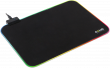
Gelid Nova Small RGB Gaming Mousepad
Gelid Nova Large RGB Gaming Mousepad





